Sponsors page
Support Area › Forums › Foundation › Sponsors page
Tagged: Sponsors
- This topic has 8 replies, 4 voices, and was last updated 12 years, 6 months ago by
Bill Robbins.
-
AuthorPosts
-
September 16, 2011 at 23:29 #3679
 Jim GordonParticipant
Jim GordonParticipantI don’t see the template for the sponsors page in the select list. I added sponsors but I don’t see how to associate them with a sponsor page.
September 17, 2011 at 06:17 #3680Bill Robbins
ModeratorHere’s the easiest way to add sponsors to your navigation menu. When you’re creating a sponsor, if you’ll look in the right hand column, you’ll see a box for sponsor group. These are basically categories for your sponsors. Create a group for your sponsors and add your sponsors to that group.
Next go to the Appearance section and select Menu. In the left hand column, you should see a box for Staff Group with the option to add a group to your navigation. Add them as you would a page or category.
If you don’t see the Staff Group box, click the screen options tab in the top right and make sure the staff group box is checked.
That should take care of the sponsor page. Let me know if you need anything else.
September 23, 2011 at 16:11 #3732Ellen Brantley
ParticipantI’m very new to this, so I may have really dumb questions, but here goes. I have two sponsors, I created a group called “our sponsors” so how do I add my two sponsors into the group?
September 23, 2011 at 16:56 #3733Ellen Brantley
ParticipantNever mind. I figured it out. It’s in the quick edit menu. 🙂
September 23, 2011 at 19:51 #3734Bill Robbins
ModeratorEllen,
Glad you found it. You can also add a sponsor group under the edit sponsor screen. It looks like the category box when you’re editing a post. Here’s a screenshot of what it looks like:
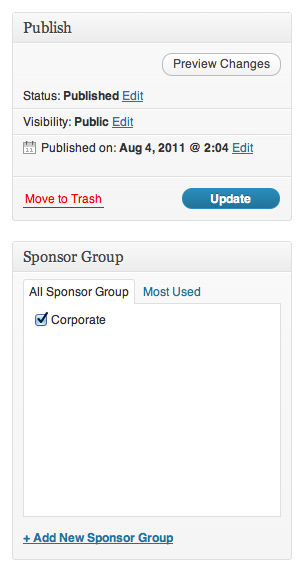
If you have any other questions, let me know,
BillOctober 27, 2011 at 21:57 #3995Steven Fry
ParticipantI love the way the sponsor page looks on the demmom site. When I tried to recreate that I have a problem. Instead of all the sponsor logos showing up only one does with a link for “older” or “newer”. How do I get them all on one page like the demo site has?
October 28, 2011 at 15:07 #3999Bill Robbins
ModeratorYou can set the number of sponsors that appear on a page by going to the settings section of your WordPress control panel. Once there select reading. There is a spot that lets you choose the number of posts that appear on a blog page. You can change the number there to reflect the number of sponsors as well as the number of blog posts that appear on archive pages.
If you’d like to use a separate number than the blog number, you can do that too with just a bit of editing. Here’s how to do that:
1) Go to the appearance section and select edit to open up the theme editor.
2) From the list of files on your right, choose taxonomy-sponsor-group.php
3) Look for this spot:<?php $posts = query_posts( $query_string . ‘&orderby=menu_order&order=asc’ ); ?>
and replace it with this:
You can change the number of posts that are displayed a time by editing this bit:
posts_per_page=20
Just change the number 20 to the number you’d like to have displayed at once.
October 28, 2011 at 15:58 #4000Steven Fry
ParticipantWow, this stuff is so easy I wish I switched from DW a long time ago! Thanks again Bill!
October 28, 2011 at 16:10 #4001Bill Robbins
ModeratorThat’s fantastic to hear. Enjoy your weekend and let me know if you need anything else.
-
AuthorPosts
- The topic ‘Sponsors page’ is closed to new replies.
