Remove social media names and change navigation menu colour
URL to the page in question:
http://http://
-
Hi Bill
Loving the theme, but just stuck with a couple of things…
How can I change the colour of the navigation bar/drop down button (see screenshot below)?
and
How do I remove the social networks names which I have circle in the below screenshot?
Many Thanks
Neil
Hi Neil,
I’m glad you’re enjoying the theme. Great questions. You can change the navigation colors. Go to the Appearance section in your WordPress dashboard and click on Theme Options. Choose Navigation from the tabs at the top. The options to change the colors are set there.
The social network names look like they are part of a widget so I would expect taking out the widget would remove them. If that doesn’t do the trick, I’d be glad to take a look for you. Could you send over the URL to where you’re working with the theme? You can mark the reply as private so that no one else can see it if you need to.
Thanks,
Bill
This reply has been marked as private.
Hey Neil,
You’re welcome to change any of them there without worrying about it causing trouble. In each color picker there is a “clear” button that you can use to remove any colors you don’t like. Here’s what they control:
Navigation Text — that’s the text color of the word “navigation”
Navigation Background — the green background of the navigation “button” in the demo
Navigation Drop Down Link Color — that’s the white color of the text in the drop down once it’s been opened
Navigation Drop Down Link Color (Hover) — that’s the color of the text in the drop down when you hover over it
Navigation Drop Down Link Background Color (Hover) — this is the color that’s behind the text in the drop down when you’re hovering over it.
It looks like there is a coming soon screen up at the moment. Is there a way to see past that so I can see those social links?
Thanks,
Bill
Hi Bill
Many thanks for you help! I’ve got all those things fixed now.
Can you just tell me which option I need to change to change the chefs names (link) text colour, and also when hovering?
Many Thanks
Neil
Hi Neil,
Happy to help out. The chef names are links and they will inherit the default link color and default link hover color.
Go to the Theme Options page and click on Content. At the bottom there, you’ll find a spot for the Link and Link (hover) colors. The colors selected there should apply to the chef names.
The social icons and border that goes with the chefs can be changed in the staff section of the theme options page.
If you run into any trouble or questions, just let me know.
Thanks,
Bill
- The topic ‘Remove social media names and change navigation menu colour’ is closed to new replies.